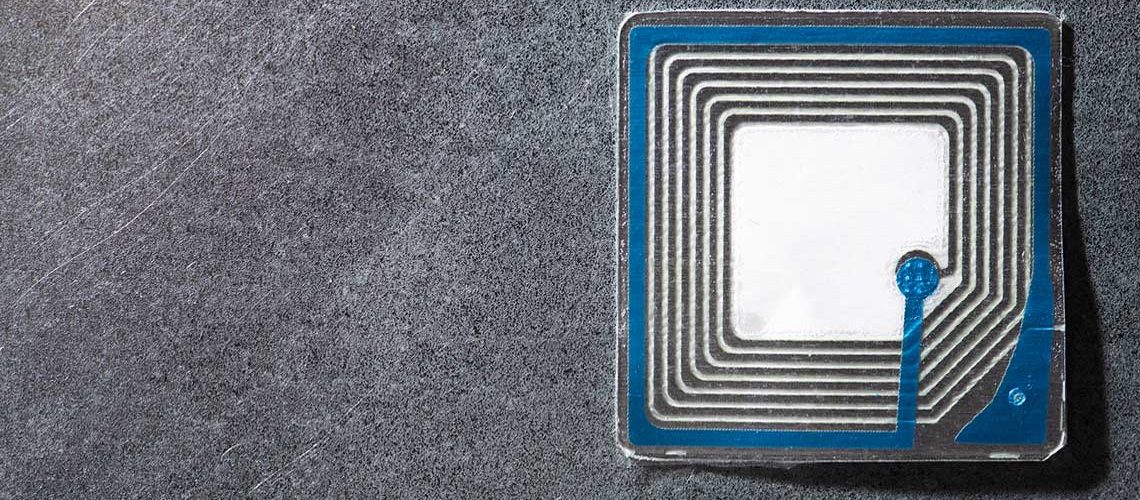Adding RFID to your library collection can be a huge boon to both library staff and your patrons. Self-checkout stations using RFID can improve checkout rates while limiting exposure and reducing strain on staff. RFID also makes inventory a breeze, while also allowing staff to scan shelves quickly and easily for missing books.
With the academic season winding down, it’s a great time to start thinking about moving forward with your RFID Tagging project. When preparing, here are the most common questions to consider.
In what order should the library be tagged?
While libraries can be RFID tagged in any order, special consideration should be given to the following when preparing the order of work for each branch:
- Returns – Identify which sections have the highest checkout rate, and plan to do those areas first if possible. The more returns that can be tagged at each branch while the entire team is still there, the better. This will reduce the need for a tagging team to come back and work on stragglers after the library has been completed. To encourage returns, some libraries hold “fine free” events.
- Library Events – Consider if your library will be having any special events while tagging is being done. This can include anything from story time readings in the children’s area to construction on the building. If these events will make areas inaccessible, the schedule will need to be modified to tag those materials at a different time.
For a public library, a standard order to maximize returns would be:
- Media (CD, DVD, AT, CDB)
- Children’s Sections
- Large Print
- Biography, Foreign Language, and Paperbacks
- Fiction
- Non Fiction
- Reference
- Holds
Where should tags be placed on the item and why?
Tag placement can vary depending on the type of item; the goal is to not cover any important information and ensure readability.

Books: RFID book tags are placed on the inside of the back cover. The tags may be placed horizontally or vertically, anywhere along the spine starting ¾ inch from the bottom to ¼ inch from the top. It is important to stagger the tags in varying positions so that multiple tags can be read at once by the RFID checkout stations. If placing the tag on the back cover would cover up important information (i.e. maps) the tag can be placed on the last page.
CD’s and DVD’s: The last disc in the case should receive either a hub tag or a stingray tag, depending on which tag type you have selected; hub tags only surround the center hole of the disc, while stingray tags cover the entire disc. The last disc is tagged as it is the most likely to be left behind, which automated check-in machines will identify if it is missing. An RFID book tag should then be placed horizontally on the inside of the front artwork insert close to the spine (the paper between the case and the see through sleeve). Tags should also be staggered from case to case so that they are not all located in the same position.
What are problem items and why can’t they be tagged?
Always be on the lookout for metal on materials when reviewing the collection. Metallic covers on books, or foil backed hub tags on CDs and DVDs, can interfere with RFID tags if the new tags are placed near the metal. Set aside any items you find that might meet this criteria for further testing when the equipment and tags arrive.
Items without barcodes, or just one barcode for a set, also cannot be tagged as the RFID must have a unique barcode to encode it.
My collection has tattle-tape, is that an issue?
Tattle-tape, also known as security strips, do not interfere with RFID tags, even if the tag is placed directly on top of them.
How are untagged returned items handled during the project and after the project is over?
In order to identify untagged material quickly and easily, you might wish to mark each book with a sharpie dot on the top of the book, or some other easily identifiable mark. This will allow untagged materials to be set aside easily to ensure they are tagged before they are shelved. While a library is being tagged, only returns from completed collections, or collections currently being tagged, should be set aside. The rest can be shelved as normal.
Once tagging is completed, library staff will need to identify what level of untagged returns they can handle tagging on their own. If this amount is exceeded, a member of the tagging team can return to the branch to handle the materials as soon as a day’s worth of work is on hand. At the end of the project, one member of the tagging team can remain on hand to return to previous branches until such a time as the returns reach manageable levels.
Do you sell RFID tags?
Backstage does not sell RFID tags, but they can be purchased from your RFID equipment vendor. ALA’s buyer’s guide for RFID Vendors can be found here.
If you’d like to hear a presentation in more detail on these topics, check out our webinar hosted by On-Site Product Manager Jacob Bastian on how to implement RFID without turning your library upside down.
Contact Us
To learn more about our pricing and how Backstage can help you with your records, you can call us at 1.800.288.1265, visit us online at www.bslw.com, or send an email to info@bslw.com.