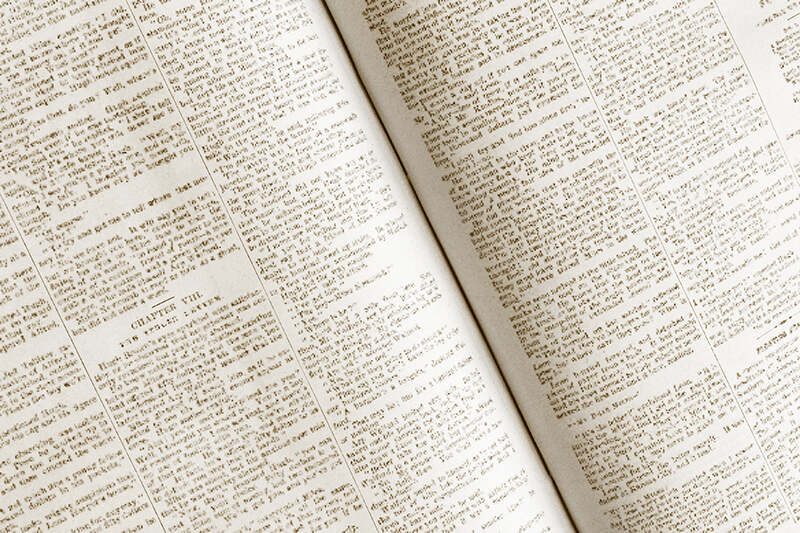
Backstage is always working to improve our services for our clients, and we’ve recently made four additions to expand your options for authority control services.
1. Spanish Subject Vocabularies
First, we now can offer Spanish subject vocabularies, with the Queens Library Spanish language subject headings (qlsp) and the Biblioteca Nacional de España (embne) vocabularies as options for matching your subject headings.
2. Split Headings
Next, we have new options for split headings. The Library of Congress has “split” authority headings in the past by creating multiple new authority records that replace an older single authority record. Our standard processing currently will split any heading as directed by the authority record for the original heading. We have added a new option where you can select which 6XX fields you would like allow to split. If you select to only allow 650 fields to split, any 600, 611, 610, 651 that would have previously been split will be left alone and appear on R17 Split Headings – Headings Left Unchanged. Only the 650 will appear on R31 Split Headings as its splits are made.
3. Evolving Terminology for Headings
You may have found yourselves questioning what to do about headings for illegal aliens and indigenous peoples. For the last few years there has been much conversation about how to handle certain terminology within the LC Authority file that cannot be changed by LC at this time, most specifically subject headings related to illegal aliens.
Our clients are approaching these terms in various ways. Some are using local authority records to change existing headings, while some are just adding their preferred term to a local subject heading (69X or 65X _4) themselves. Others are having us change terms based on a defined list. Whatever your preferred process, we can certainly help you make these changes.
In a related vein, there are institutions that are also thinking about changing some terms for various indigenous peoples to something more acceptable. If you have been working with a list of terms that you’d like to change in your subject fields, let us know, and we can incorporate that into your existing processing.
4. Series Updates
Finally, we’ve undertaken a number of updates to our Series Matching Processing that we hope will be of benefit to you!
- Series-like phrases: There are a number of Series authority records in the LC file that state that the heading should be a Quoted Note instead of a typical series statement. Up until now, the only option was to keep these statements in the 490 field. However, you now have a new option to have these statements moved to a quoted 500 note. If this new option is turned on, the original 490 (and paired 8XX) will be removed, the quoted 500 field will be added, and the authority record will be added to your authmaster as normal.
Because we like options, you have a couple of choices available if you elect to have the quoted note added. You may opt to retain the original 4xx/8xx while still adding the quoted 500 note. You may also opt to OMIT the authority record from your authority file. - $v options: When an authority record determines that a series should be traced in a paired 8XX field, our system defaults to copying the $v from the 490. However, you now have the option to omit the $v if the authority record does not contain a 642 field. The 490 will retain the $v but the derived 8XX will omit the $v.
- $s change: Some series authority records are for specific format types. We have adjusted our default matching process to search for specific terms in the $s and then check the “Type of Record” to determine if that series should be changed. For example, if a series in a bibliographic record does not contain a $s but matches a 4XX in an authority record that has a 1XX $s Spoken word, the series will not match/change unless the bibliographic record is also coded as a Spoken word record in LDR/06.
- Publication matching: To improve our matching capabilities for Series titles, we’ve now incorporated a validation check of publishers within the bib record as well as the authority record.
One major area you’ll see this coming into play is when we have multiple identical series titles. We will now use the Publisher from the Bib and the Authority to make the determination as to which Authority record is the correct one. Previously, this series title would appear on the R10 Heading Matches Multiple Authority Records report. Now, when we can, we will break the tie and accept the correct authority record and update the heading accordingly.
So how does this affect series headings that match only a single authority record. By default, we will continue accepting matches where the publisher does not match, because we do know that sometimes publishers change. However, you now have the option to reject authority records where the publisher does not match and accept only those that do match. *NOTE: if your bib record is missing a publisher, the system will accept the authority record it finds.
To make this improved matching work as best we can we’ve taken a few things into consideration. First, sometimes publishers don’t use their full names and use only a single word; we’ve included a protocol to catch some of these these. Second, many publishers vary with whether they are using words such as “Inc”, Pub”, “Books”, “Press”; we are removing these terms from the matching parameters. Third, we normalize “&” and “Dept” to catch forms of publisher that may use “and” or “Department”.
It must be said, however, that sometimes the publishers vary too much in the way that they’re transcribed that we cannot determine from an automatic algorithm if the publisher is indeed the same. So, if you choose to only accept authority records where publisher must match, there may be some that are considered non-matches but with manual review could be identified as matches. They will appear on the R07 Unmatched Primary Headings Report and may also appear on the R00 Near Match Headings report depending on how close they are to matching.



